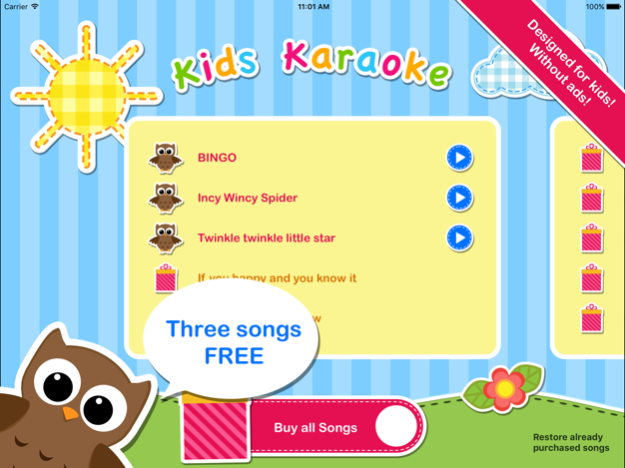Kids-Karaoke 1.1
Free Version
Publisher Description
Sing the most popular children's songs with the entire family. Download now and you get the first three songs FOR FREE. Kids Karaoke has the best karaoke player and music quality.
25 of the most famous children's songs in a single app:
+ BINGO (FREE)
+ Incy Wincy Spider (FREE)
+ Twinkle twinkle little star (FREE)
+ If you happy and you know it
+ One man went to mow
+ Old MacDonald
+ My hat has three corners
+ My bonnie lies over the ocean
+ Hokey Cokey
+ Mary had a little lamb
+ The music man
+ Sleep sleep sleep
+ Pop goes the weasel
+ Wheels on the bus
+ A sailor went to sea sea sea
+ Dingle dangle scarecrow
+ Five currant buns
+ Horsey horsey
+ Johnny taps with one hammer
+ Five little speckled frogs
+ Hey diddle diddle
+ Little mousie brown
+ Humpty dumpty
+ Pet-a-Cake
+ Hush little baby
All songs in CD-quality! Download Kids Karaoke now FOR FREE, and rediscover the fun of singing!
Apr 30, 2018
Version 1.1
This app has been updated by Apple to display the Apple Watch app icon.
Kids-Karaoke now ensures better data privacy for all children and parents!
About Kids-Karaoke
Kids-Karaoke is a free app for iOS published in the Audio File Players list of apps, part of Audio & Multimedia.
The company that develops Kids-Karaoke is Levire UG (haftungsbeschränkt) & Co. KG. The latest version released by its developer is 1.1. This app was rated by 1 users of our site and has an average rating of 5.0.
To install Kids-Karaoke on your iOS device, just click the green Continue To App button above to start the installation process. The app is listed on our website since 2018-04-30 and was downloaded 164 times. We have already checked if the download link is safe, however for your own protection we recommend that you scan the downloaded app with your antivirus. Your antivirus may detect the Kids-Karaoke as malware if the download link is broken.
How to install Kids-Karaoke on your iOS device:
- Click on the Continue To App button on our website. This will redirect you to the App Store.
- Once the Kids-Karaoke is shown in the iTunes listing of your iOS device, you can start its download and installation. Tap on the GET button to the right of the app to start downloading it.
- If you are not logged-in the iOS appstore app, you'll be prompted for your your Apple ID and/or password.
- After Kids-Karaoke is downloaded, you'll see an INSTALL button to the right. Tap on it to start the actual installation of the iOS app.
- Once installation is finished you can tap on the OPEN button to start it. Its icon will also be added to your device home screen.